Critical Vulnerabilities in Firefox and Tor Browser: What You Need to Know and Do Now
Introduction
In the ever-evolving world of internet security, browser vulnerabilities represent a constant challenge. The recent identification of a critical security flaw in Firefox and the Tor browser a vulnerability actively exploited in the wild has sparked widespread concern. Rated 9.8 on the CVSS scale, the flaw underscores the importance of staying informed and proactive about browser security. If you rely on Firefox or Tor, understanding and mitigating these risks is essential to protect your online activities.
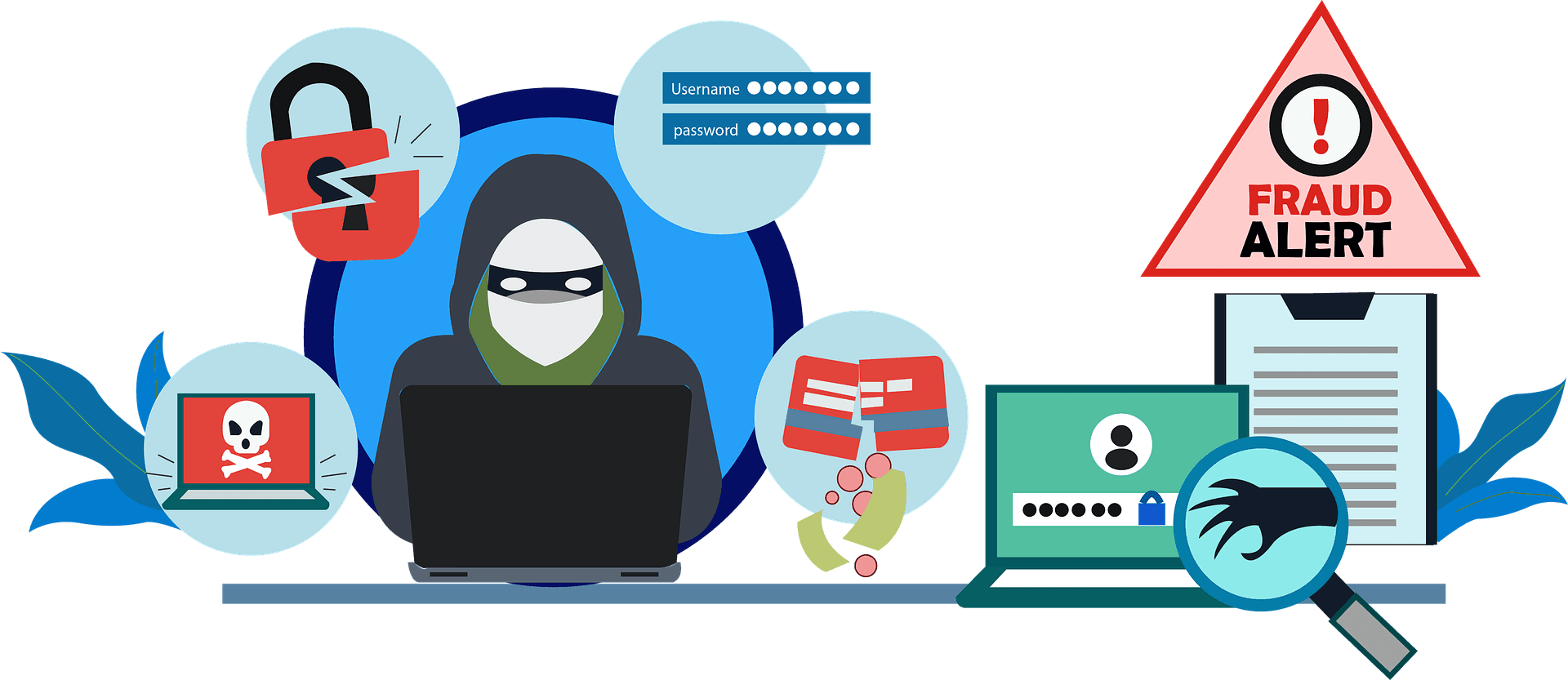
Understanding the Vulnerability
At the heart of this issue is a use-after-free flaw in the CSS animation timeline property. This type of vulnerability occurs when a program continues to use memory after it has been freed, leaving a dangling pointer that malicious actors can exploit to execute arbitrary code.
To put this in perspective:
-
Use-After-Free Explained: Memory allocation in programming involves assigning and deallocating resources. When memory is deallocated but still referenced, attackers can inject malicious code into the freed memory, causing crashes or remote code execution.
-
Impact on Browsers: Similar vulnerabilities have plagued other browsers like Chrome and Safari and were pivotal in major exploits, such as the iOS jailbreak in 2019.
For Firefox, this flaw becomes particularly concerning due to its wide usage and integration with the Tor browser, which emphasizes privacy and anonymity. Tor’s reliance on Firefox's codebase means vulnerabilities affect both platforms, posing risks even to those using Tor for legitimate activities.
The Broader Browser Security Landscape
While the Firefox vulnerability dominates current discussions, users of other browsers like Chrome face parallel challenges. Google’s implementation of Manifest V3 in Chrome extensions, for instance, has effectively crippled the functionality of ad blockers like uBlock Origin by removing the webRequest API. This change not only limits users' ability to block unwanted ads but also raises questions about the future of privacy-centric browsing tools.
Advantages and Drawbacks of Browser Ecosystem Changes
Advantages:
-
Prompt Security Fixes: Mozilla’s swift response to the vulnerability highlights the value of open-source collaboration and community-driven development.
-
Innovation in Codebases: Firefox’s adoption of Rust programming language for enhanced memory safety exemplifies its commitment to reducing vulnerabilities.
Challenges:
-
User Trust: High-profile vulnerabilities erode trust in browsers, even when fixes are promptly deployed.
-
Dependence on Ecosystems: As browsers like Tor depend on Firefox, vulnerabilities in the base code can cascade across platforms, amplifying risks.

Practical Steps to Safeguard Your Browser
Update Your Browser:
Ensure you are running the latest version of Firefox or Tor, as Mozilla has patched the vulnerability. Regular updates are critical to staying protected from exploits.
Use Sandboxed Environments:
For high-risk activities, consider using sandboxed environments like Tails OS. Tails integrates Tor with additional layers of security, reducing the risk of system-wide impact.
Monitor Browser Extensions:
Chrome users should be vigilant about the impending Manifest V3 update. Transition to extensions compatible with the new framework or consider alternative browsers prioritizing privacy, like Brave or Vivaldi.
Adopt Secure Browsing Practices:
-
Disable JavaScript when anonymity is critical, especially on Tor.
-
Limit interactions with untrusted websites.
-
Use privacy-enhancing tools like NoScript or HTTPS Everywhere to mitigate threats.
Educate Yourself About Exploits:
Understanding how vulnerabilities work, such as use-after-free flaws, empowers you to make informed decisions about browsing practices and tool selection.
Conclusion
The recent vulnerabilities in Firefox and the Tor browser serve as a stark reminder of the ever-present risks in the digital landscape. These flaws, while alarming, highlight the importance of vigilance, prompt updates, and adopting secure browsing practices. By understanding these threats and implementing the recommended measures, you can protect your online activities and maintain your privacy.
Remember, a secure browser is a cornerstone of safe internet usage. Stay proactive, stay informed, and ensure your digital gateway remains robust against emerging threats. Your efforts today can safeguard your online experience tomorrow.